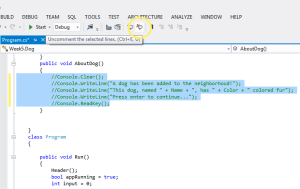Commenting multiple lines is easy with keyboard shortcuts.
Multiple lines can be commented and uncommented by selecting them and clicking the comment icon, or by using the keyboard shortcut [CTRL + E, C] to comment, and [CTRL + E, U] to uncomment.
(Microsoft Visual Studio Ultimate 2012 Screenshots)